Free AI OCR Tool - Convert Documents to Markdown with 97% Accuracy
Transform PDFs, scanned documents, images, and handwritten notes into clean, structured Markdown using DeepSeek OCR's 3B parameter vision AI model. Process 100+ languages in 3 seconds per page. Open-source and free online.
DeepSeek OCR Online Experience
Experience the powerful features of DeepSeek OCR directly through Hugging Face Space
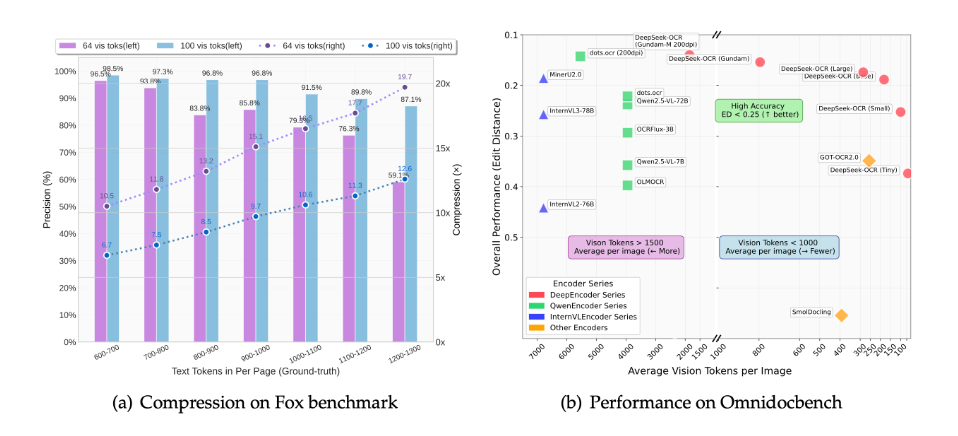
What Makes DeepSeek OCR the Most Accurate Document Converter
DeepSeek OCR is a state-of-the-art optical character recognition tool powered by a 3 billion parameter vision AI model. Unlike traditional OCR software that struggles with complex layouts, our dynamic tiling vision encoding analyzes documents at multiple resolutions simultaneously, achieving 97% character-level accuracy even on challenging scanned documents.
- Dynamic Tiling Vision Encoding TechnologyOur proprietary encoding system divides documents into intelligent tiles and processes them at multiple resolutions simultaneously, ensuring perfect character recognition in dense text areas.
- 3 Billion Parameter AI Vision ModelTrained on 500 million diverse document pages spanning scientific papers, handwritten notes, and modern digital documents across 100+ languages.
- True Multilingual Document SupportProcess documents in over 100 languages including complex scripts like Arabic, Chinese, Japanese, Korean, Hebrew, and Indic languages with automatic detection.
Transform Your Document Workflow with Industry-Leading OCR Accuracy
DeepSeek OCR isn't just faster than manual transcription - it's more accurate. Our 3B parameter model with dynamic tiling vision encoding delivers professional-grade results that save hundreds of hours while maintaining perfect formatting.
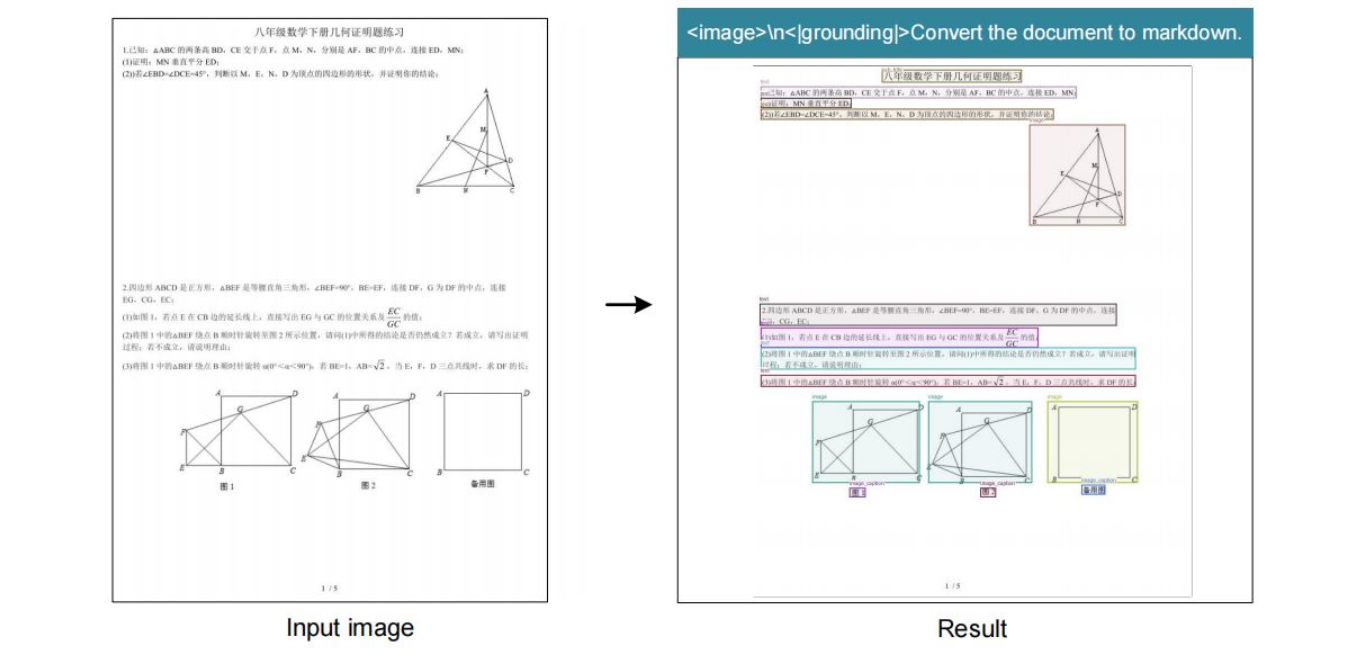
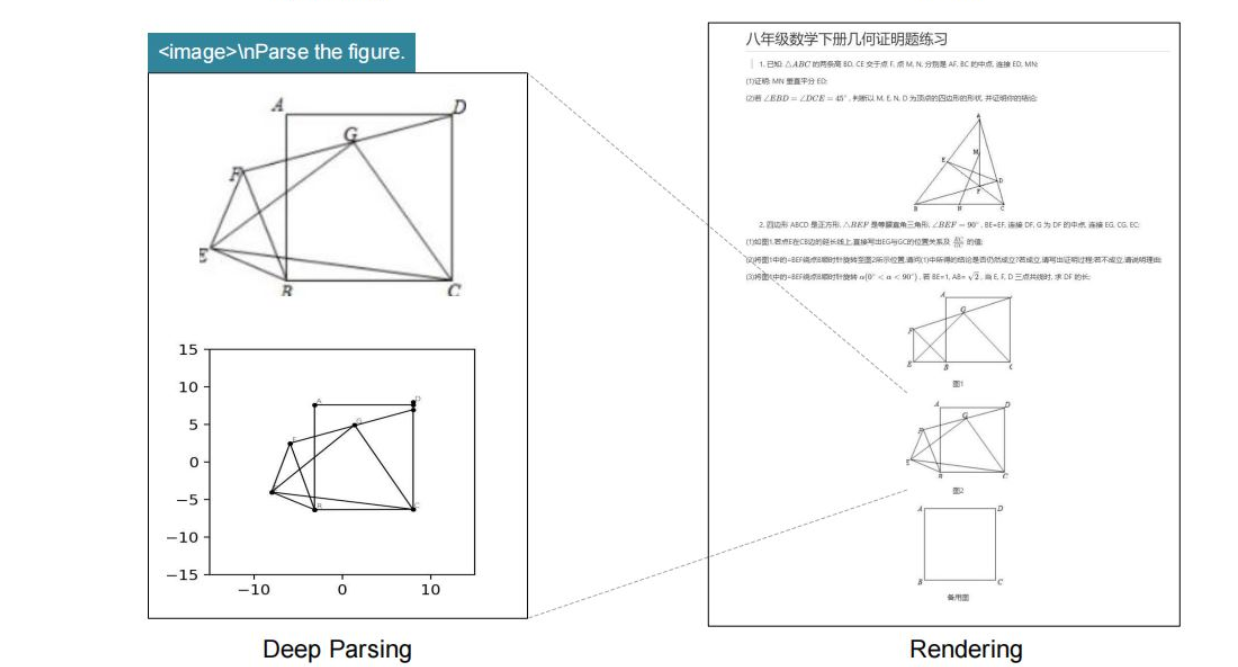
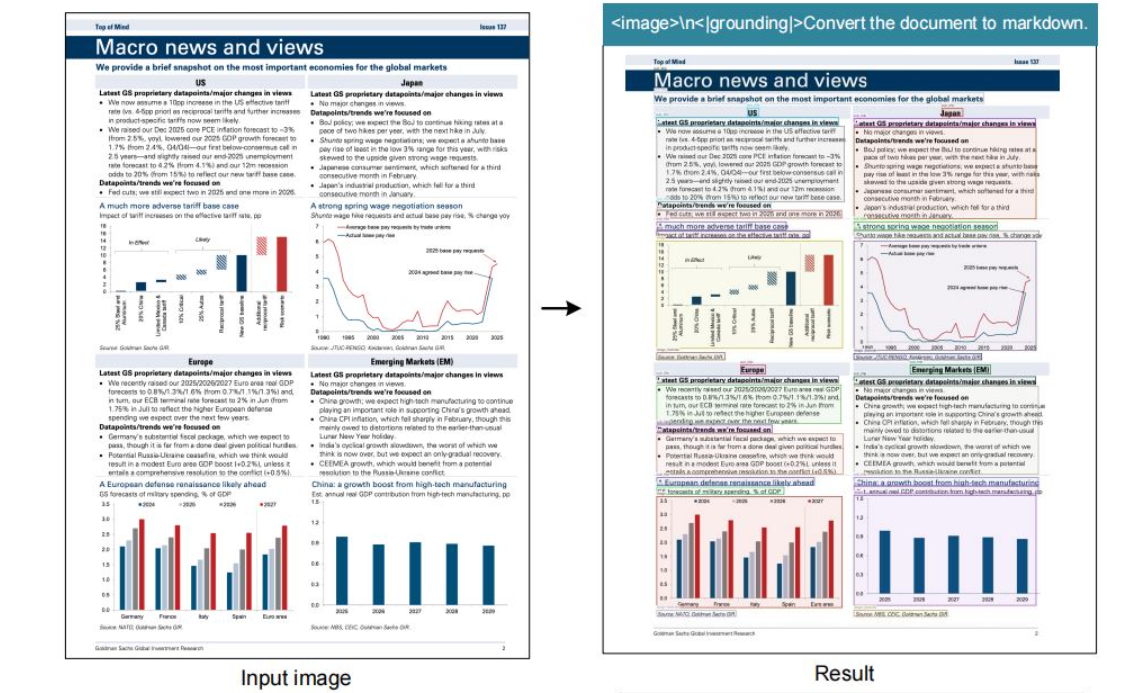
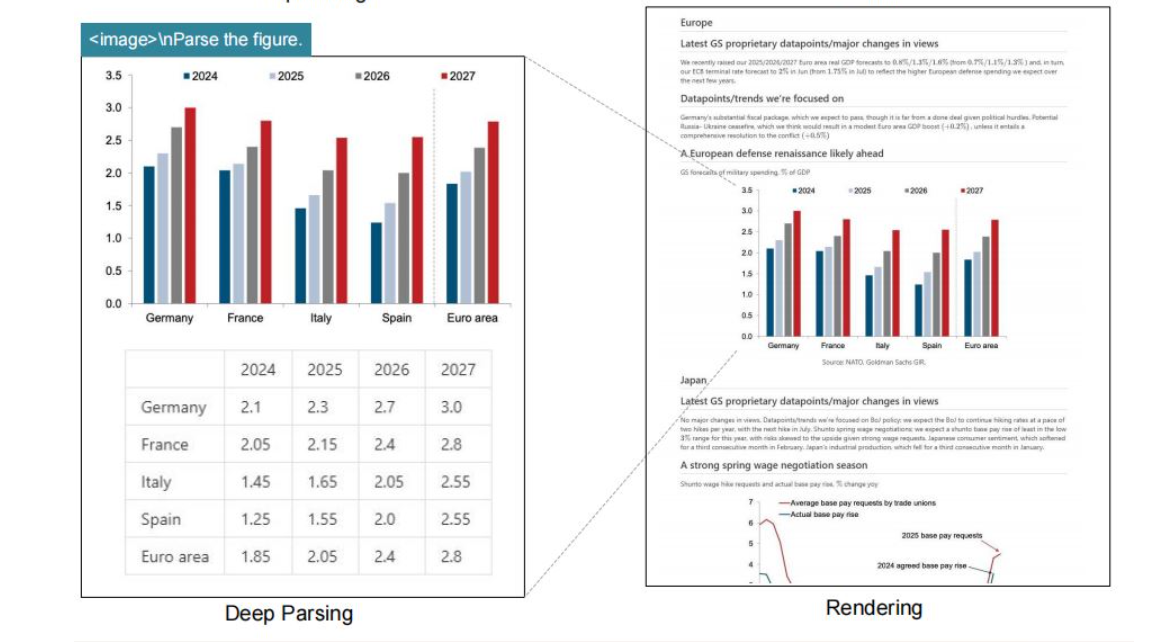
Convert Documents to Markdown in 3 Easy Steps
DeepSeek OCR transforms complex document processing into a simple three-step workflow. No technical expertise required - just upload, convert, and download.
Core Features
DeepSeek OCR provides powerful document processing capabilities to make your work more efficient and accurate.
Document to Markdown Conversion
Preserve complete document structure while intelligently converting PDFs, images, and other formats to Markdown. Accurately recognize tables, formulas, multi-column layouts, and other complex content.
PDF Batch Processing
Efficient batch processing capability - upload up to 1,000 documents at once. Automated workflows significantly boost productivity and save valuable time.
Multi-Resolution Support
Intelligently adapts to documents of varying quality - from low-resolution scans to high-definition PDFs. Automatically adjusts processing strategy to ensure optimal recognition results.
Precise Location References
Extract and preserve position information and citation relationships within documents. Makes academic research and document organization more convenient for future lookup and verification.
Trusted by 50,000+ Professionals Worldwide
Join researchers, archivists, data specialists, legal professionals, and businesses who rely on DeepSeek OCR for accurate, fast document conversion.
Active Users
50K+
Professionals
Documents Processed
5M+
Monthly
Processing Speed
3s
Per Page
Accuracy
97%
Character Level
Languages
100+
Supported
Enterprise Clients
500+
Organizations
What Document Professionals Say About DeepSeek OCR
Hear from researchers, archivists, legal professionals, and data specialists who use DeepSeek OCR daily to transform their document workflows and save hundreds of hours monthly.
Dr. Emily Chen
Document Processing Manager, Stanford University
We digitized 50,000 historical documents using DeepSeek OCR. The 97% accuracy on century-old texts was remarkable - it saved us an estimated 2,000 hours of manual correction. The dynamic tiling vision encoding handled complex layouts that other OCR tools completely failed on.
Michael Rodriguez
Research Data Specialist, Max Planck Institute
DeepSeek OCR's ability to preserve complex tables and convert mathematical formulas to LaTeX is game-changing. We process hundreds of scientific papers weekly. What used to take 30 minutes per paper is now automatic with 98% accuracy.
Sarah Johnson
Digital Archive Coordinator, National Archives UK
DeepSeek OCR handles degraded paper, faded ink, and irregular layouts that would be impossible for traditional OCR. We recently processed 100,000 Victorian-era documents with consistently high accuracy. The batch processing made this massive project feasible.
David Wilson
Finance Operations Lead, Goldman Sachs
DeepSeek OCR's table recognition is the most accurate we've tested. Processing time dropped from 3 weeks of manual data entry to 4 hours of automated conversion with 99% accuracy on structured financial data. The ROI was immediate and substantial.
Prof. Li Wei
Digital Humanities Researcher, Peking University
DeepSeek OCR's performance on traditional Chinese characters, even in historical woodblock print scans, exceeds any other tool I've tested. I processed 500 Song Dynasty documents in two days - work that would have taken months manually.
Amanda Foster
Legal Technology Manager, Baker McKenzie
Our firm handles contracts in 23 languages. DeepSeek OCR's automatic language detection and consistent accuracy transformed our document review process. We reduced contract digitization time by 70% while maintaining audit-quality accuracy.
Frequently Asked Questions About DeepSeek OCR
Everything you need to know about using DeepSeek OCR for document processing. Can't find your answer? Contact us at [email protected]
What makes DeepSeek OCR different from other OCR software?
DeepSeek OCR uses a 3 billion parameter vision AI model with proprietary dynamic tiling vision encoding that analyzes documents at multiple resolutions simultaneously. This achieves 97% character-level accuracy compared to 85-90% for traditional OCR tools. Unlike competitors that struggle with complex layouts, DeepSeek OCR perfectly preserves tables, multi-column formats, mathematical formulas, and mixed-language text.
What are the commercial usage rights?
You retain full ownership and commercial rights to all documents processed through DeepSeek OCR. The Markdown output can be used freely for any purpose including commercial applications, research publications, and redistribution. We do not claim any rights to your documents. Your original files are automatically deleted from our servers after 24 hours.
What document formats does DeepSeek OCR support?
DeepSeek OCR supports all common formats: PDF (including scanned PDFs), images (JPG, PNG, TIFF, BMP, WebP), multi-page TIFF files, and screenshots. Maximum file size is 50MB per document with batch upload supporting up to 1,000 files simultaneously. No format conversion or preprocessing is required.
How long does document processing take?
Average processing time is 3 seconds per page on GPU infrastructure. Simple text documents process in 2-3 seconds, while complex multi-column layouts with tables and formulas may take 5-8 seconds per page. Batch processing runs in parallel across our GPU cluster, allowing 200,000+ pages daily on A100 infrastructure.
What tips ensure best OCR results?
For optimal results: (1) Upload 300 DPI or higher scans when available. (2) Ensure proper document orientation - auto-correction is available but pre-aligned documents process faster. (3) For degraded documents, use 'Ultra' processing mode. (4) When photographing documents, ensure good lighting and hold camera parallel to page. (5) Use PDF format for multi-page documents. (6) Trust automatic language detection.
Does DeepSeek OCR offer a free plan?
Yes! DeepSeek OCR offers a free plan with 10 pages per month, perfect for testing accuracy on your document types. No credit card required. The free plan includes all core features: dynamic tiling vision encoding, multilingual support, table preservation, and Markdown export. Paid plans start at $9/month for 500 pages with volume discounts available.
Transform Your Document Workflow with DeepSeek OCR Today
Join 50,000+ professionals using AI-powered document processing. Start converting documents to Markdown with 97% accuracy. First 10 pages free - no credit card required.
